Instantly Boost Your Sales Funnel
Quick Buy Now Button for WooCommerce
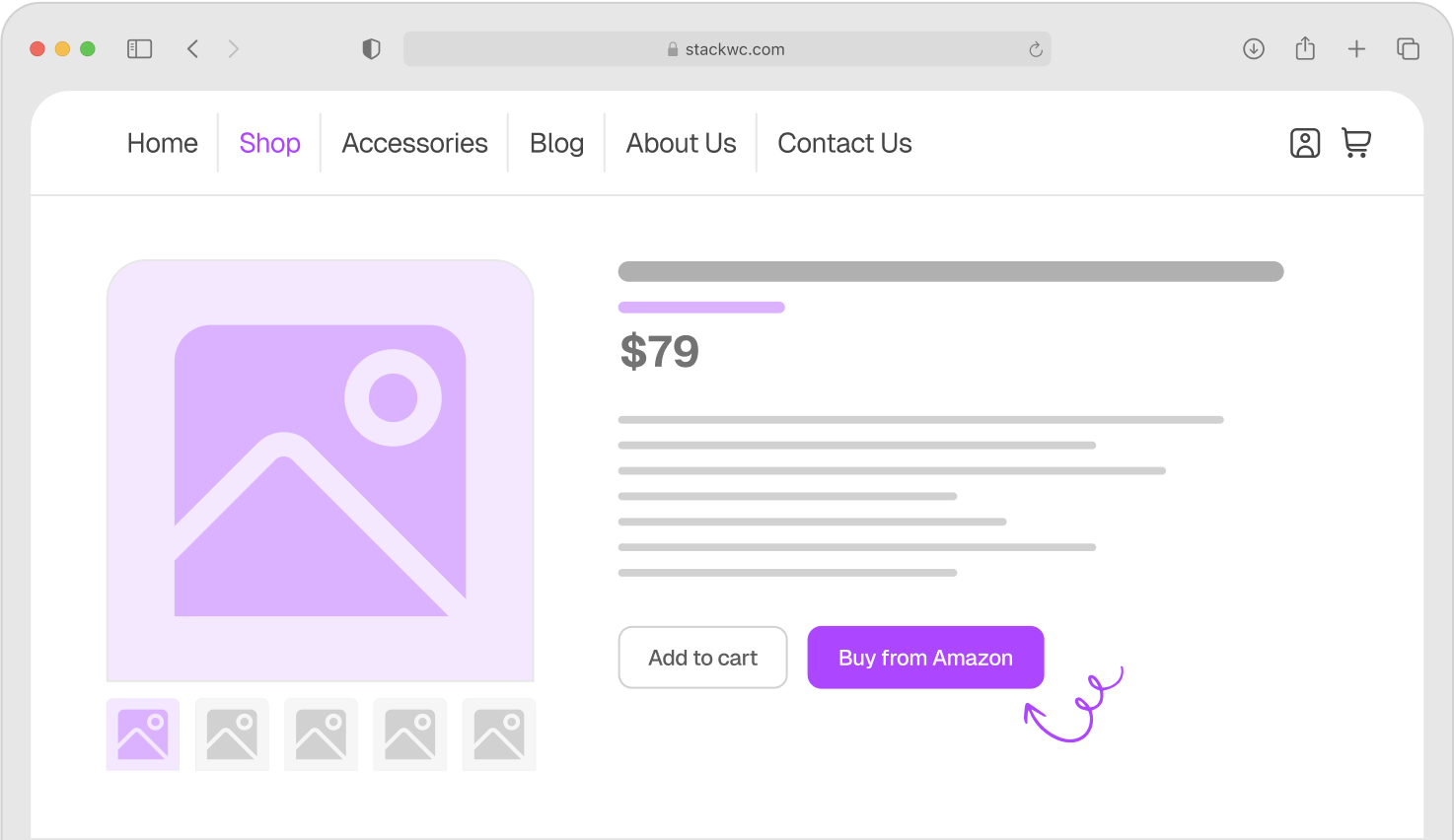
5 Stars
10+ Five-Star Reviews
100%
Money Back Guarantee
80+
Website Served
- Version 1.0.0
- Last updated: 31 Jul 2025
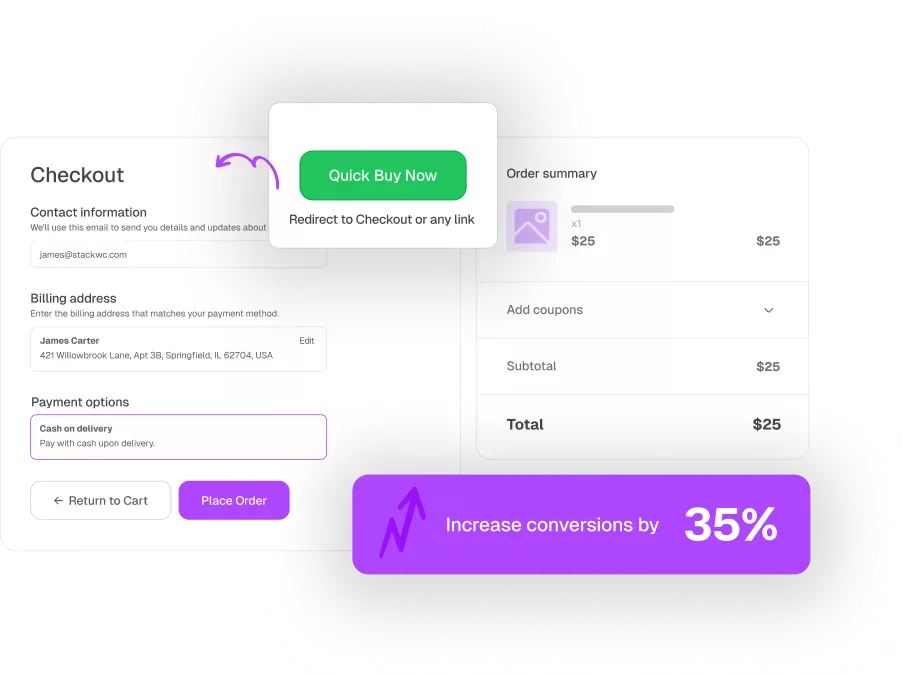
One-Click Purchase Experience
- Skip the cart and send customers straight to checkout
- Reduce friction and cart abandonment with direct buying flow
- Increase conversions by up to 35% with streamlined checkout
Smart Button Placement Options
- Place buttons on product, shop, or category pages
- Choose from multiple positions: before/after add to cart
- Use shortcode support for custom placement anywhere on your site
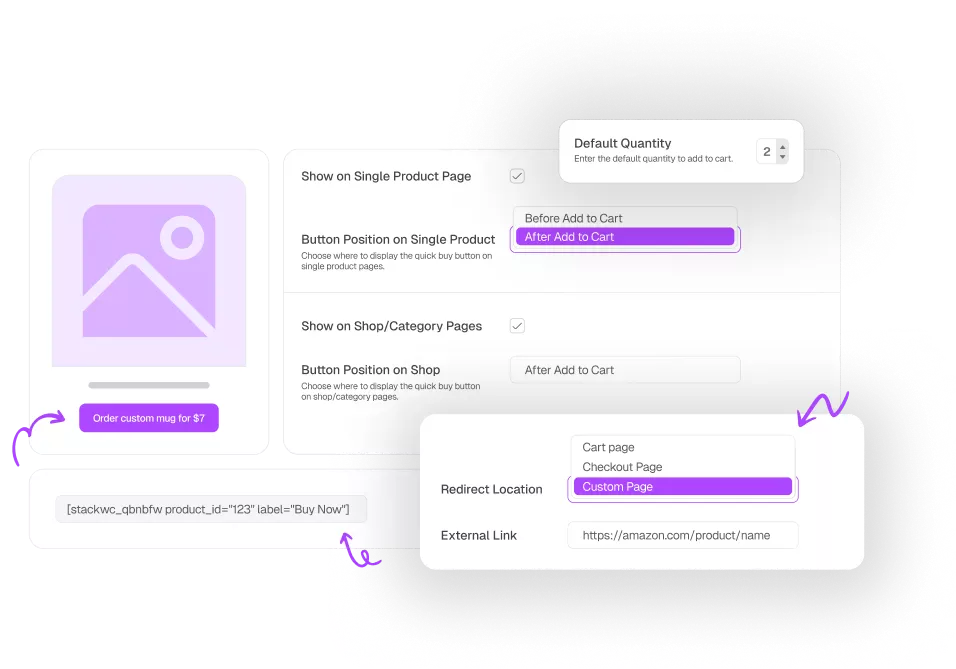
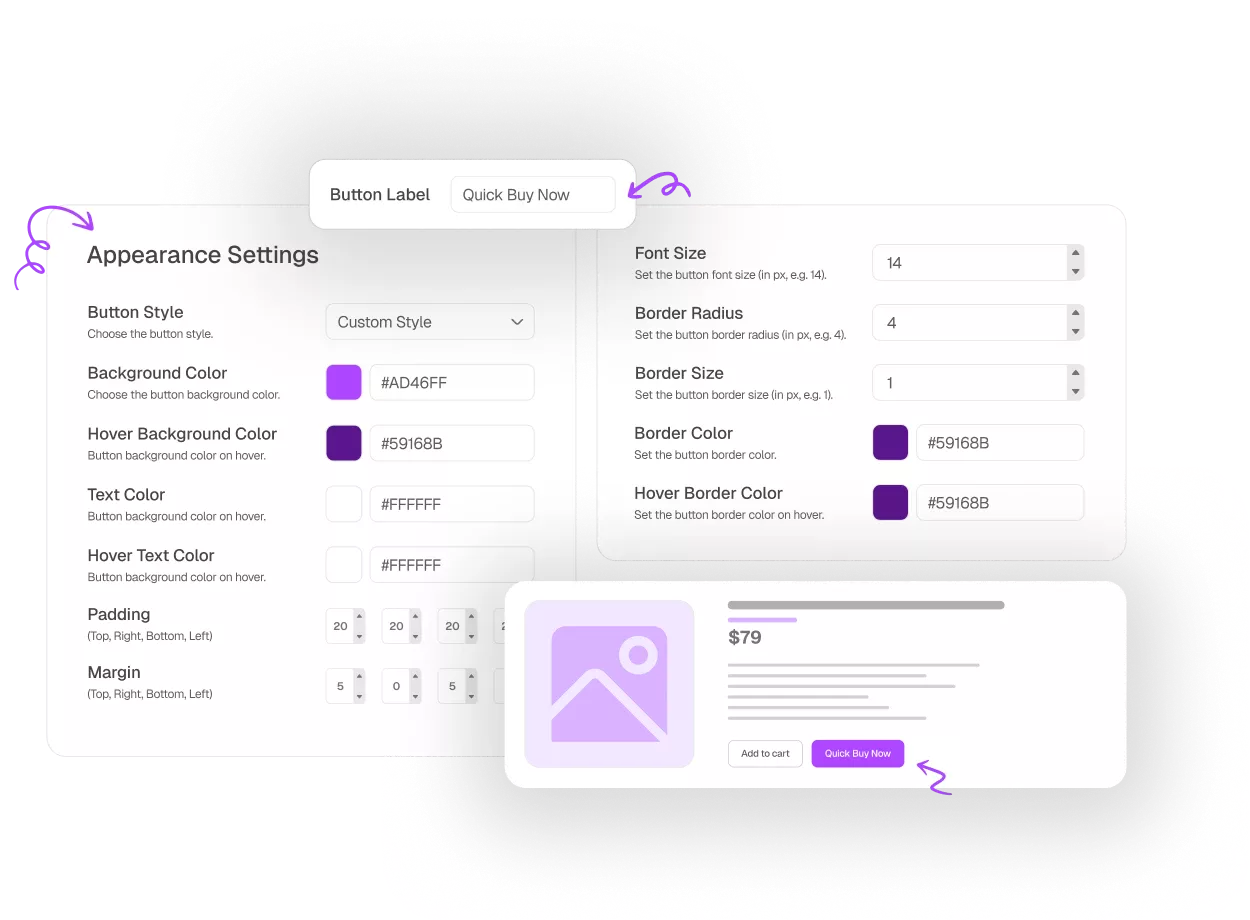
Complete Button Customization
- Change colors, text, padding, margins, font size, and border radius
- Match your brand with custom styles or use theme defaults
- Mobile-responsive design that looks perfect on all devices
Why Choose Quick Buy Now Button for WooCommerce?
Boost sales with streamlined checkout features
External Marketplace Links
AJAX-Powered Performance
Complete Customization
Optimized Design
Smart Display Rules
Variable Product Support
Choose Your Plan
One Access
Get with all-access
Yearly subscription, cancel anytime.
FAQ
How does the WooCommerce Quick Buy button work?
The Quick Buy button allows customers to skip the cart and go directly to checkout with their selected product (you can also choose to redirect to cart if preferred), reducing cart abandonment and increasing conversion rates.
Can I customize the Quick Buy Now button design?
Yes! You can customize colors, text, padding, margins, font size, border radius, and positioning to match your WooCommerce theme and brand perfectly.
Does it work with WooCommerce variable products?
Absolutely. The plugin supports both simple and variable products, allowing customers to select product variations before proceeding to quick checkout.
Where can I place the Quick Buy Now button?
You can position the button on product pages, shop pages, category pages, or anywhere using shortcodes. Choose from multiple preset positions or create custom placements.
Will this slow down my WooCommerce store?
No. The plugin uses AJAX technology and optimized code to ensure fast loading times without affecting your site's performance.
Can I hide the Quick Buy button on specific products?
Yes, you can use advanced display rules to show or hide the button on specific products, categories, or product types using include/exclude settings.